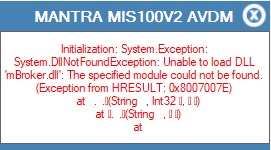Follow
1) uninstall both mantra driver (iris and thumb)
2) go to c:\program file and delete mantra folder
3) Go to C:\windows\INF folder and search OEM and delete all OEM file
4) Go to C:\windows\system32 folder and search MFS100 and delete both file
5) and install both driver
*But frist install driver then rd service driver